“We have a problem with our emails, can you fix it?” — this is one of the most common questions small and medium business owners often ask me. Unfortunately, sender reputation isn’t something that you tweak overnight, but it is a rating that you build slowly over time, and by following rules.
Quick fixes can’t remedy years of negligence when it comes to email deliverability, because the sender score rating is assigned by the recipients’ inbox providers, and internet service providers (ISP). But there are ways to get this right, and even restore a damaged sender reputation!
Read this article to learn how to set up your business email infrastructure correctly, avoid spam traps, comply with rules, maintain a good sender reputation — and never be mistaken for a spammer!
What is email deliverability, how it works, and why you should care
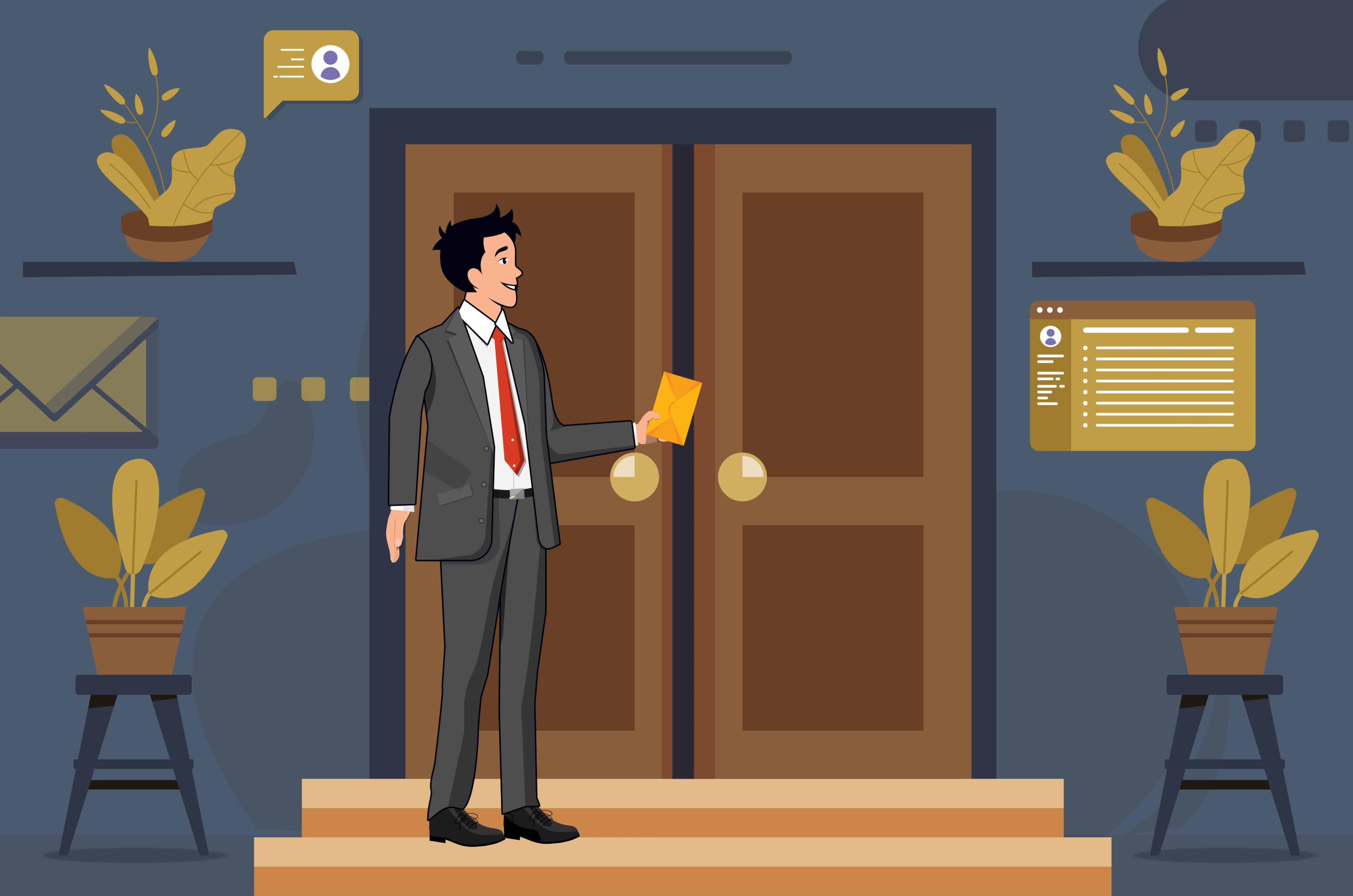
Your email deliverability (or lack thereof) refers to the number of sent emails that successfully land in the recipients’ inboxes. Imagine that half of your sent emails never make it to their destination — that’s an example of very low deliverability and a cause for serious concern.
The good news is that you can drastically improve your email delivery rates and avoid common issues, by simply following the basic guidelines set out by the major email providers. Below I will share the best practices and professional tips for achieving great deliverability.
How email delivery service works
When you hit the ‘send’ button in your email client, a whole cascade of backend processes gets initiated: your email client connects with the outgoing SMTP server, to verify you and your message, and to check whether your email complies with sending policies.
Once the validation is complete, your message gets placed in the outgoing mail folder, ready for further validation. The SMTP server checks and retrieves your recipient’s DNS records (specifically MX records), and connects with the receiving server to send your message.
The never-ending battle of good and spam
Next comes the part that is crucial for your email deliverability: the receiving server will check for your email for viruses, and determine whether it is legitimate or not. This decision is made based on the email content, wording, attachments, previous interactions, and many other factors.
Automated algorithms determine the value of your emails and govern your email deliverability. Much like in the world of SEO, these are always evolving and many remain secret. The evolution of spam filters and spam classifications is the direct outcome of an ongoing battle with spammers.
As inbox providers create restrictions in response to new cunning tactics by spammers, scammers, and phishers — the number of email compliance rules increases. But the best practices for email deliverability remain unchanged, and by following them you can still avoid spam folders.
What factors affect your email delivery rate?
1. The contents of your email.
The content of your email is one of the main factors determining whether your email will be successfully delivered. Does your message contain a misleading subject line or spam-triggering words in its body? I recent years spam filters have become very sensitive to certain words and phrases.
It’s a good idea to avoid sounding salesy, misleading, or persuasive. And it’s a great idea to differentiate from the spam emails we all receive (yes, they all follow a common pattern). When in doubt, you can always paste your email copy into one of many free spam check tools to spot any issues.
2. Your email volume.
Sending out too many emails is the quickest way to get into trouble with inbox providers. The moment an email service provider detects too many emails coming from the same domain or IP address, their automated systems immediately step in to protect their clients.
We have seen this effect when working with clients on many occasions. As soon as email volumes exceeded 50 emails per hour, the bounce rates and spam complaints would increase, sender reputation and open rates would plummet, and the overall email deliverability would go downhill from there.
3. Your infrastructure setup.
Compliance with rules and authentication requirements (such as SPF, DKIM, DMARC), as well as additional settings such as BIMI – all are an integral part of setting up your email infrastructure, and heavily influence whether inbox providers will allow your email to be delivered.
If you send emails as a business, there is no excuse for failing to properly authenticate your domains and emails in line with the common requirements. If you want to be seen as a verified and trusted sender in the eyes of all major email providers and your clients — you must comply.
Why you should care about your sender reputation
How much does your business rely on emails? And what would be the impact in case it gets blacklisted and flagged as non-trustworthy by all major ISP providers (Google, Yahoo, Microsoft)? How much potential revenue may be lost when your clients stop receiving your emails?
Nowadays many businesses simply purchase inboxes from their hosting provider and start sending emails and email campaigns without proper email setup. The disappointment comes only later — once spam filters block communication, and customers stop receiving important emails.
Who’s been there and done that, knows the amount of time required to troubleshoot every lost communication, and the effort needed to phone clients to explain the embarrassing situation, instructing them to search for missing emails in their spam folder. Total nightmare? Agree!
The loss of IP reputation
Having your business featured in spam blocklists isn’t fun. When your sender reputation takes a hit, it lowers the IP reputation of your domain too. And once you find yourself in the same bag with common spammers and scammers, recovering reputation can be a really painful process.
It can also be a slow and expensive one — in the case of rebranding, changing company domains, or migrating email servers. It simply isn’t worth the risk, since the loss of sender reputation almost always leads to loss of business revenue and trust among the clients.
Unfortunately, when most companies face this issue they tend to be too well established to afford the resulting downtime. But paradoxically while fixing issues with domain reputation tends to be costly and takes many months — a correct business email setup takes typically less than just an hour!
How to set up your emails for high email deliverability
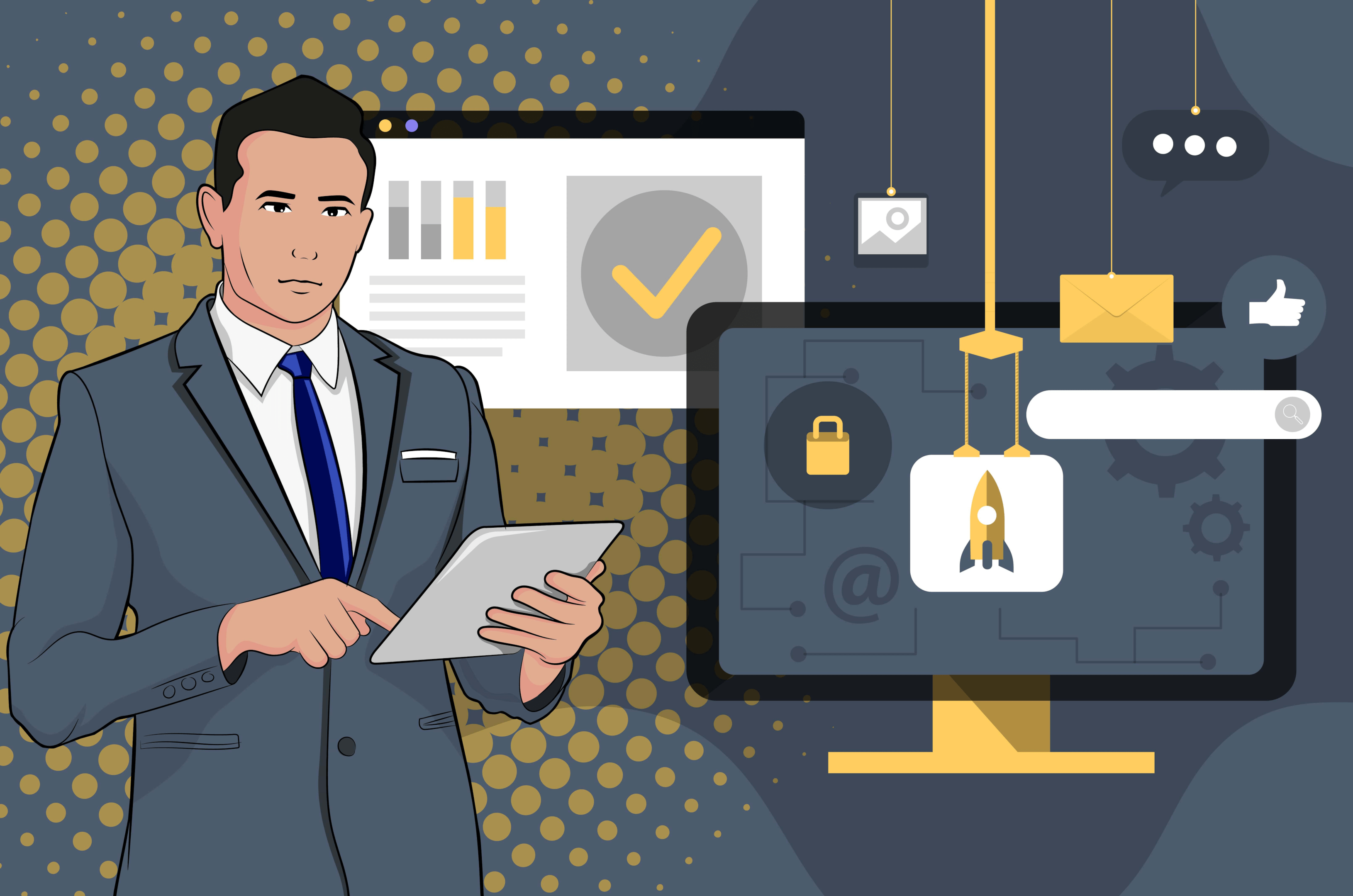
All business emails require proper setup to authenticate you as a trusted sender, tell other inbox providers that you are a trusted and legitimate business, comply with anti-spam policies, and avoid spam complaints. Follow these tips to achieve the best email deliverability rates.
Shared vs dedicated IP addresses
While most companies tend to buy email services from their domain hosting provider, it is essential to understand the choices out there. For one, email services offered by common hosting providers tend to share the same IP addresses between clients – including many potential spammers.
So while you may send legitimate business communication, your “neighbour” may get you blacklisted by spamming from the same IP address. Worse yet, in order to curb spamming, hosting providers must continuously enforce deeply restrictive measures on all of their clients.
Support pages that belong to major hosting companies feature hundreds of unsolved customer cases, where legitimate business email communication gets trapped by the outgoing filters. Hence to avoid potential issues with deliverability, you must first choose the right email service provider.
Choose your email provider wisely
In our experience (backed by internal testing), dedicated providers such as Google (Gmail, Google Workspace) and Microsoft (Outlook) offer the highest email deliverability rates, of around 97%. No surprise there though; great email delivery rates are essential when you provide email delivery service.
What if your business emails are already with your hosting company? Not a big deal! Hosting your emails with the above providers while connecting them with your domain elsewhere, is a very easy task — one that will give your emails great deliverability, and peace of mind too.
Consider sending email campaigns from a separate domain
When you pay close attention to the emails you receive from large companies like Amazon or any newsletter providers, you will notice that their emails aren’t sent from original domains, but from subdomains (for example, email.domain.com instead of domain.com).
This is a standard practice that allows you to separate your main domain reputation, from the emailing one — by assigning a new IP address to each subdomain. This way, in case your email campaign triggers too many spam complaints, your main business domain should remain unaffected.
For cold email outreach, whether it be a sales outreach campaign or an email marketing one, we highly recommend sending emails from a separate domain. You will not lose sleep when your recipients decide to send emails to spam, instead of unsubscribing.
Use a dedicated domain for email tracking
Email marketers and sales professionals who send outreach emails, tend to to track their email campaigns’ performance by collecting statistical data on open rates and link click-through rates. This is done with tracking links and embedded tracking pixels.
However, since tracking links collect and report data on the recipient’s behaviour and contain HTML elements, they are known to also trigger spam filters. Hence creating a dedicated tracking domain is advisable here too, to separate and protect the reputation of your main domain.
Authenticate your sending domains (SPF, DKIM, DMARC)
Since January 2024, all major email service providers (such as Google, Outlook, or Yahoo) require senders to authenticate their emails fully with SPF records authentication, DKIM signature, and DMARC reporting protocols.
These three protocols are the foundation of a proper email setup for those who care about landing their emails in recipients’ inboxes. Below, I provide an overview of these verifications.
- SPF (Sender Policy Framework) links and verifies your email with servers and domains that are allowed to send your emails, proving these emails belong to you.
- DKIM (DomainKeys Identified Mail) uses a digital signature to let your recipients know that you (your domain) authorised sending your email.
- DMARC (Domain-based Message Authentication Reporting and Conformance) protects sender and recipient against data breaches and allows both to report emails that failed authentication.
To set up the above, you will need access to your domain’s DNS settings. The process is fairly straightforward, but since it’s an important one — you may want to ask your domain administrator for help or hire one of many email deliverability experts.
Set up a BIMI record with your brand’s logo
BIMI record authenticates your brand identity using DNS, and it displays a company picture with a verified sender icon. Although less known, it is an equally important layer of sender verification, allowing you to feature your brand’s logo in your recipients’ inboxes.
Having BIMI record gives you control over the visual presentation of your emails, but it also boosts your deliverability. You get additional marks for authenticity from inbox providers, while you also build trust among recipients, elevate brand recognition and improve your email deliverability.
Consider using transactional email servers (Optional)
As discussed previously, not all email providers offer a dedicated IP address for their clients. But you may still choose to pair your email with dedicated transactional mail servers such as SendGrid or MailGun, to send mail using their infrastructure and to obtain a dedicated IP address.
One benefit of using these servers is that these services offer superior email deliverability rates, and are built for higher volumes. Another is that using their infrastructure may give your business an additional layer of separation and protection, and may even help to boost your reputation.
Warm up your email inboxes
In the world of emails, everything you do is compared to standard behaviour. Your emailing habits should match those of a person sending emails manually. So when you set up a new mailbox, your emailing rate should grow gradually, along with the recipient engagement rates.
Inbox providers track how your recipients interact with your emails: ideally everyone should read your emails, reply to them, store them in important folders, and mark them as important. It is an important process to grow your sender reputation, but takes years to build manually.
This is where automated email warm-up services, such as Warmy.io, shine. They gradually increase the number of sent emails, until they reach your campaign’s target volumes. This process takes typically between two weeks and three months, and should be done for each inbox.
Lastly, all mailing domains should be properly “warmed up”, either through normal business communication or with the help of a dedicated email warm-up service. This step is particularly important for newly registered domains, following the 30-day delay maturation time.
Best practices for building the right sender reputation

As mentioned before, email volumes, content, and how well your email infrastructure is set up are the main factors defining your deliverability. However, in our experience, there are a few other less obvious things to watch out for when you want your emails to be successfully delivered.
Master the content of your message
It is truly surprising, that most cold outreach emails still follow the worn-out pattern similar to spam emails we receive; they tend to have salesy subject lines and overly lengthy self-promotional content listing features with bullet points. Very pushy and excessively self-promotional.
But if automated spam filtering can recognise this pattern, you can too. Look at the spam emails you receive, and try to see what they have in common. Then check your email draft against spam before sending, and A/B test your emails frequently to find the most converting templates.
Cut the length for better response rates
It is no secret that short emails enjoy higher deliverability: genuine and personal emails tend to be short, while salesy and promotional pitches tend to be long and boring like noodles. Plenty of data supports the fact, that brief messages are the most effective form of communication.
LinkedIn made a great point when they published stats showing that messages below 100 words have the highest response rates. Most of us read emails on mobile devices anyway, and the majority of business and personal communication today consists of short, concise messages.
So why do we still bother others with long self-promotional emails? Why not ask a simple direct question instead — you may be surprised how many people will read such an email and respond to it. Follow up with a call, be their friend, be their colleague — just not another spammer.
Send relevant information only
When you think about this, the only real difference between emails in your inbox and those in your spam folder, is that the latter is not relevant to you, or does not come from someone you know. Hence by sending relevant information only, you won’t be perceived as a nuisance.
The less relevant information in your email, the fewer responses and more spam complaints. And the fewer responses and more complaints, the lower the reputation. Email providers monitor recipient engagement, so emailing uninterested recipients is likely to hurt your score.
Know what to include, and what to leave out
For the best deliverability, cold emails should contain no images, no attachments, and no HTML code — as these trigger spam filters. Use links when necessary only (as an exception to this rule, a link pointing to the original/root domain may help validate the sending subdomain).
When it comes to cold emails and unsolicited messaging, I highly recommend adding your full name, your job position, and your business address in the email signature. It helps to validate you as a real person and genuine business, and it is likely to build trust among your recipients.
Include a clear unsubscribe link
Part of cold emailing etiquette and legal requirement, which also helps to raise your score, is to let your recipients opt out of your communications. Do not expect people to email you back and say they are not interested — they will rather hit the spam button, hurting your sender reputation.
Give your recipients an easy way out, and they will be less likely to send your email to spam. Make saying ‘not interested’ with an unsubscribe link more appealing than pressing the spam reporting button. This way you will not only gain peace of mind, but also stay compliant.
Email verified email addresses only
With so many email verification tools available out there, there is no excuse for sending emails to non-existing recipients. Most email automation tools can even verify recipient emails for you. Moreover, narrowing down your target list is the surest way to get high response rates.
Verifying your target list is important because even a relatively low number of bounced (undelivered) emails can hurt your email deliverability. It takes a bounce rate of 2 percent only for things to go downhill, and for email providers to stop liking you as a sender.
Set daily and hourly emailing limits
When it comes to email sending volumes, you must obey daily and hourly sending limits to avoid being flagged by inbox providers. Most email servers will tolerate daily volumes of 40-50 emails per inbox, with a minimum delay of 60 seconds between emails. Any more than that means trouble!
As an exception to this rule, transactional email servers may allow for higher email volumes. However, keep in mind that the receiving email providers, such as Gmail or Outlook, still monitor the total number of emails received from a given domain and IP on an hourly basis.
About click and link tracking
Spam filters tend to dislike tracking or any links that redirect to a hidden URL (shortened links). Hence click-tracking and even open rate tracking can trigger certain spam filters. You may want to consider disabling click and link tracking, and even disabling open rate tracking too.
Instead, you could focus on measuring response rates and conversions, while keeping watch of bounce rates. In the absence of hidden tracking pixels in your email body, you can expect the deliverability rate to increase and your emails should land in spam folders less often.
Regularly monitor your email performance
Things will get updated each time you send an email, hence it is highly recommended to regularly monitor your email deliverability and sender reputation. Since the rules of this game tend to constantly evolve, many businesses choose to work now with deliverability experts.
One benefit of hiring consultants is they can monitor your sender reputation and frequently run a full deliverability report. They also tend to be up to date with changing rules and requirements, ensuring you stay compliant and your business won’t be negatively impacted.
Stay up-to-date with anti-spam rules and technology behind spam filters
Besides monitoring your email deliverability status and sender reputation score, you should also follow any new requirements — rules surrounding these tend to change frequently as a result of the never-ending cat-and-mouse game between email providers and spammers.
People who run the game of spamming, spoofing and phishing are indeed very creative. As a countermeasure, email providers must implement new rules to offer functional email delivery services for their clients. Stay up to date, stay informed and ahead of the game.
BONUS: How to recover a damaged sender reputation
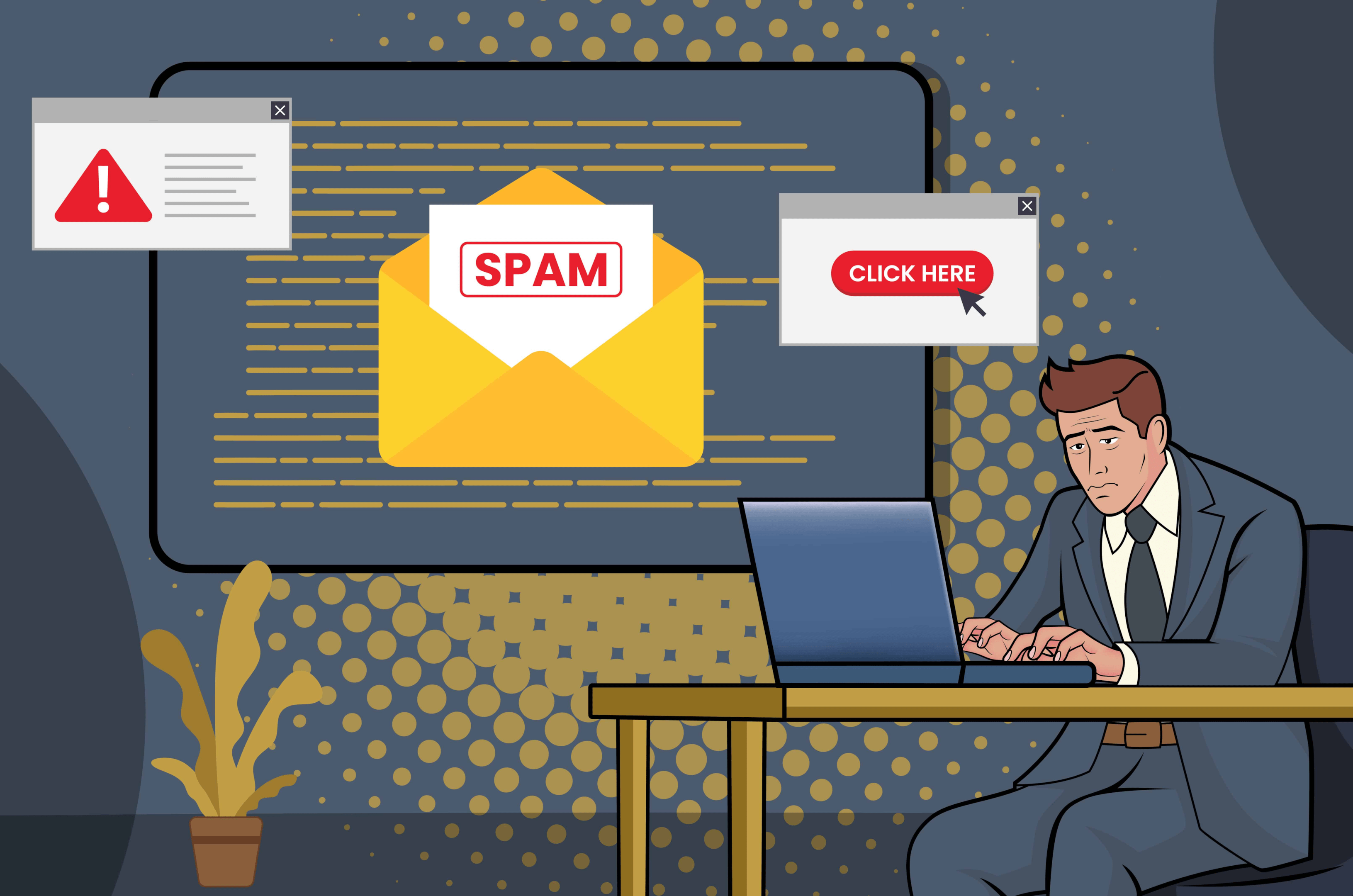
Once your email deliverability has been negatively impacted, you must begin the recovery process immediately. Your recovery options can range from email warm-up, all the way to extreme measures such as rebranding, and changing company domains or email servers.
In these cases, it’s best to do the opposite of what damaged your reputation. While it sounds simple, figuring out the case often proves to be a difficult task. Email providers won’t tell you why their servers reject your emails — hence changing your emailing behaviour should be the first step.
Stop what you are doing
The moment you notice issues with email delivery, you must temporarily stop all emailing and give yourself time to investigate the problem. Sending high volumes of emails while being flagged, will only make all things bad become much worse.
You must lower the volume of emails you send to an absolute necessary minimum, and stop emailing target lists that have shown symptoms of low deliverability. You may continue emailing at a low volume, but remember to email only the most responsive and engaged recipients.
Diagnose the problem
Next, look at the data and try to figure out where the problem occurs. You should look for the cause, not the symptom; symptoms are good indicators of the cause, but to make accurate educated guesses you must be creative and understand how email technology works.
For example, the usual symptoms of low reputation may present themselves as a high spam rate or a high bounce rate, but the real issue and the cause may be that your email list contains spam traps. Reviewing your recipient’s email lists would help to find these issues.
Steps to full recovery
Once you have ceased sending emails to unresponsive recipients and researched the problem in depth — you can begin to review, verify and tighten your target lists. Clean and remove any invalid addresses and silent contacts, then politely request to be taken off any blacklists.
Finally, gradually warm up all inboxes on the affected domain, either by slowly emailing the most engaged recipients on your list, or by using an automated warm-up service. Don’t panic, give it some time — and you will soon be invited back to the emailing community!
What to do when you need help
I had to omit much technical step-by-step guidance here, in order to keep this article readable. Should you need any specific instructions, try a quick Google search or feel free to contact me for help.





